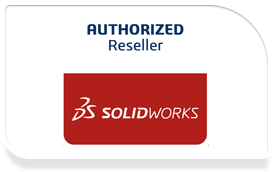SOLIDWORKS Motion Training Course
Course Description: This course will teach you how to use the SOLIDWORKS Motion simulation package to study the kinematics and dynamic behavior of your SOLIDWORKS assembly models.
Course Length: 2 Days
Prerequisites: Knowledge of SOLIDWORKS and the basics of the MotionManageris required. If you are not familiar with the basics of the MotionManager, the class manager will send you a self-paced lesson that should be completed before class begins. Knowledge of basic mechanical engineering concepts is recommended.
Who should attend: Designed for users who would like to become productive fast, the advanced course offers hands-on experience on the use of SOLIDWORKS Simulation Dynamics modules.
Basic Topics
Introduction to user interface
Constraint mapping concepts
Action only forces and moments
Action/Reaction forces and moments
Motion drivers
Building models for kinematic analysis
Create displacement, velocity, acceleration and force graphics
Translatory and torsional springs
Translatory and torsional dampers
3D Contact to simulate realistic interaction between parts
Impact forces
Using Function builder and Expressions to build complex motions and forces
Flexible connectors – Bushings
Advanced Topics
Kinematic and Dynamic analysis
Redundancies – Importance and how to avoid/solve them
Export of results to SOLIDWORKS Simulation (stress analysis)
Introduction
About This Course
Windows® 7
More SOLIDWORKS Training Resources
What is SOLIDWORKS Motion?
Basics of Mechanism Setup in SOLIDWORKS Motion
Lesson 1: Introduction to Motion Simulation and Forces
- Objectives
- Basic Motion Analysis
- Case Study: Car Jack Analysis
- Forces
- Results
- Exercise 1: 3D Fourbar Linkage
Lesson 2: Building a Motion Model and Post-processing
- Objectives
- Creating Local Mates
- Case Study: Crank Slider Analysis
- Mates
- Local Mates
- Power
- Plotting Kinematic Results
- Summary
- Exercise 2: Piston
- Exercise 3: Trace Path
Lesson 3: Introduction to Contacts, Springs and Dampers
- Objectives
- Contact and Friction
- Case Study: Catapult
- Contact
- Contact groups
- Contact Friction
- Translational Spring
- Translational Damper
- Post-processing
- Analysis with Friction (Optional)
- Summary
- Exercise 4: The Bug
- Exercise 5: Door Closer
Lesson 4: Advanced Contact
- Objectives
- Contact Forces
- Case Study: Latching Assembly
- STEP Function
- Contact: Solid Bodies
- Geometrical Description of Contacts
- Integrators
- Instability Points
- Modifying Result Plots
- Summary
- Exercise 6: Hatchback
- Exercise 7: Conveyor Belt (No Friction)
- Path Mate Motor
- Exercise 8: Conveyor Belt (With Friction)
Lesson 5: Curve to Curve Contact
- Objectives
- Contact Forces
- Case Study: Geneva Mechanism
- Curve to Curve Contact
- Solid bodies vs. curve to curve contact
- Solid Bodies Contact Solution
- Summary. Exercise 9: Conveyor Belt (Curve to curve contact with friction)
Lesson 6: CAM Synthesis
- Objectives
- CAMs
- Case Study: CAM Synthesis
- Trace Path
- Exporting Trace Path Curves
- Exercise 10: Desmodromic CAM
- Exercise 11: Rocker CAM Profile
Lesson 7: Motion Optimization
- Objectives
- Motion Optimization
- Case Study: Medical examination chair
- Sensors
- Optimization Analysis
Lesson 8: Flexible Joints
- Objectives
- Flexible Joints
- Case Study: System with Rigid Joints
- System with Flexible Joints
- Summary
- References
Lesson 9: Redundancies
- Objectives
- Redundancies
- Case Study: Door Hinges
- How to Check For Redundancies
- Typical Redundant Mechanisms
- Summary
- Exercises
Lesson 10: Export to FEA
- Objectives
- Exporting Results
- Case Study: Drive Shaft
- Export of Loads
- Direct Solution in SOLIDWORKS Motion
- Summary
- Exercise
Lesson 11: Event Based Simulation
- Objectives
- Event Based Simulation
- Case Study: Sorting Device
- Servo motors
- Sensors
- Task
Lesson 12: Design Project (Optional)
- Objectives
- Design Project
- Case Study: Surgical Shear – Part 1
- Self Guided Problem – Part 1
- Self Guided Problem – Part 2
- Problem Solution – Part 1
- Creating the Force Function
- Force Expression
- Case Study: Surgical Shear – Part 2
- Summary